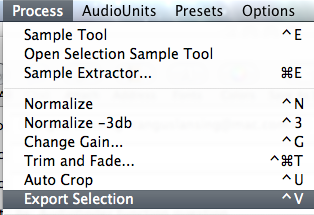Creating Instant Clips
March 11th, 2009
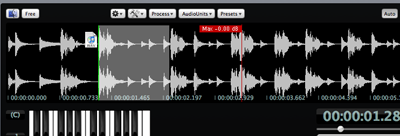
To create and drag a clip from a waveform to any application instantly, first make a selection and then while holding down the Control key start dragging. Once you see the drag icon you can release the Control key.
Additionally if you have a selection you can use the Export Selection menu item from the Process Menu.